Say Goodbye to Long Links: How to Shorten URLs in Seconds

Introduction to URL shortening and its benefits
URL shortening is a technique used to make long and complex URLs shorter and more manageable. It involves taking a long URL and creating a shorter, more condensed version that redirects to the original link. This is particularly useful when sharing links on platforms with character limitations, such as social media platforms like Twitter.
There are several benefits to using URL shorteners. Firstly, they make links more visually appealing and easier to share. Long and complex URLs can be difficult to read and remember, whereas shortened URLs are concise and easy to share verbally or in written form. Additionally, URL shorteners can track and analyze click-through rates, providing valuable insights into the effectiveness of marketing campaigns and the behavior of website visitors. Finally, URL shorteners can also be used to customize links, allowing businesses to create branded and memorable URLs that align with their brand identity.
Understanding how URL shorteners work
URL shorteners work by taking a long URL and creating a shorter, condensed version that redirects to the original link. This is achieved through a process called URL redirection. When a user clicks on a shortened URL, they are redirected to the original link.
The process of URL shortening involves several steps. First, the URL shortening service takes the long URL and generates a unique identifier for it. This identifier is typically a combination of letters, numbers, and symbols. The service then maps this identifier to the original URL in a database. When a user clicks on the shortened URL, the service looks up the identifier in the database and redirects the user to the original link.
Popular URL shortening services available online
There are several popular URL shortening services available online, each with its own features and pricing options. Some of the most popular services include Bitly, TinyURL, and Ow.ly.
Bitly is one of the most widely used URL shortening services. It offers a range of features, including link tracking and analytics, custom link branding, and the ability to create QR codes. Bitly also offers a free plan with limited features, as well as paid plans for businesses and organizations that require more advanced features and customization options.
TinyURL is another popular URL shortening service. It offers a simple and straightforward interface, allowing users to quickly shorten URLs without any additional features or customization options. TinyURL is free to use and does not require users to create an account.
Ow.ly is a URL shortening service provided by Hootsuite, a popular social media management platform. Ow.ly offers link tracking and analytics, as well as the ability to schedule and share shortened links directly from the Hootsuite dashboard. Ow.ly is free to use for Hootsuite users, but also offers a paid plan with additional features and customization options.
How to shorten URLs manually using a browser
Shortening URLs manually using a browser is a simple process that can be done without the need for any additional tools or services. Here is a step-by-step guide on how to shorten URLs manually using a browser:
1. Copy the long URL that you want to shorten.
2. Open a new tab in your browser and navigate to a URL shortening service, such as Bitly or TinyURL.
3. Paste the long URL into the provided field on the URL shortening service’s website.
4. Click the “Shorten” or “Generate” button to generate a shortened URL.
5. Copy the shortened URL and use it wherever you need to share the link.
There are several pros and cons to manually shortening URLs. One of the main advantages is that it is a quick and easy process that can be done without the need for any additional tools or services. Additionally, manually shortened URLs do not require any account creation or login, making them a convenient option for one-time use.
However, manually shortened URLs do not offer the same level of customization and tracking options as dedicated URL shortening services. Additionally, manually shortened URLs may not be as visually appealing or memorable as those created using a dedicated service.
Using URL shortening tools for bulk link shortening
URL shortening tools are a convenient option for shortening multiple links at once. These tools allow users to input a list of long URLs and generate shortened versions for each link. This is particularly useful for businesses and organizations that need to share multiple links at once, such as in email campaigns or social media posts.
There are several URL shortening tools available that offer bulk link shortening capabilities. Some popular options include Bitly, Rebrandly, and TinyURL.
To use a URL shortening tool for bulk link shortening, users typically need to create an account and upload a list of long URLs. The tool will then generate shortened versions for each link and provide users with a list of the shortened URLs. Users can then copy and share these shortened URLs as needed.
Customizing shortened URLs for branding and tracking purposes
Customizing shortened URLs is a feature offered by many URL shortening services. This allows businesses and organizations to create branded and memorable URLs that align with their brand identity. Customized URLs can also be used for tracking purposes, allowing businesses to gather data on click-through rates and user behavior.
Customizing shortened URLs typically involves adding a custom domain or subdomain to the shortened URL. For example, instead of using a generic URL shortening service domain, businesses can use their own domain or subdomain to create branded and memorable URLs.
There are several benefits to customizing shortened URLs. Firstly, it helps to establish brand identity and recognition. By using a custom domain or subdomain, businesses can create URLs that are consistent with their brand and easier for users to remember. Additionally, customized URLs can help to increase click-through rates, as users are more likely to click on a link that appears trustworthy and familiar.
Tips for choosing a reliable URL shortening service
When choosing a URL shortening service, there are several factors to consider to ensure reliability and security. Here are some tips for choosing a reliable URL shortening service:
1. Reputation: Research the reputation of the URL shortening service and read reviews from other users. Look for services that have been around for a while and have a good track record.
2. Features: Consider the features offered by the URL shortening service. Look for services that offer link tracking and analytics, customization options, and security features such as link expiration or password protection.
3. Pricing: Consider the pricing options of the URL shortening service. Some services offer free plans with limited features, while others require a monthly or annual subscription. Choose a service that fits your budget and offers the features you need.
4. Security: Ensure that the URL shortening service takes security seriously. Look for services that use HTTPS encryption and have measures in place to protect against malware and phishing attacks.
5. Support: Consider the level of support offered by the URL shortening service. Look for services that offer customer support via email, live chat, or phone, and have a knowledge base or FAQ section for self-help.
Common mistakes to avoid when shortening URLs
When shortening URLs, there are several common mistakes that can be made. Here are some common mistakes to avoid:
1. Not testing the shortened URL: Before sharing a shortened URL, always test it to ensure that it redirects to the correct page. This will help to avoid broken links and potential loss of traffic.
2. Using generic or untrustworthy URL shortening services: Be cautious when using URL shortening services that are not well-known or have a poor reputation. These services may not be reliable or secure, and could potentially lead to loss of data or exposure to malware.
3. Not customizing shortened URLs: Customizing shortened URLs can help to establish brand identity and increase click-through rates. Avoid using generic shortened URLs that do not provide any branding or customization options.
4. Using overly complex or confusing URLs: When creating shortened URLs, keep them simple and easy to understand. Avoid using excessive numbers or symbols that can make the URL difficult to read and remember.
5. Not tracking and analyzing shortened URLs: One of the main benefits of using URL shorteners is the ability to track and analyze click-through rates. Make sure to take advantage of this feature to gain valuable insights into the effectiveness of your marketing campaigns.
Best practices for sharing shortened URLs on social media
When sharing shortened URLs on social media, there are several best practices to follow to optimize engagement and click-through rates. Here are some tips for sharing shortened URLs on social media:
1. Use a call-to-action: Include a clear and compelling call-to-action in your social media posts to encourage users to click on the shortened URL. This could be a question, a statement, or a teaser that piques the user’s curiosity.
2. Use visuals: Include relevant and eye-catching visuals in your social media posts to attract attention and increase engagement. This could be an image, a video, or a GIF that is related to the content behind the shortened URL.
3. Use hashtags: Include relevant hashtags in your social media posts to increase visibility and reach. This will help to attract users who are interested in the topic or content behind the shortened URL.
4. Monitor and respond to comments: Keep an eye on the comments and engagement on your social media posts that include shortened URLs. Respond to comments and engage with users to build relationships and encourage further interaction.
5. Test and optimize: Continuously test and optimize your social media posts that include shortened URLs to improve engagement and click-through rates. Experiment with different formats, visuals, and calls-to-action to see what resonates best with your audience.
Conclusion and future of URL shortening technology
In conclusion, URL shortening is a valuable technique that allows users to create shorter and more manageable URLs. It offers several benefits, including easier sharing, link tracking and analytics, and customization options. There are several popular URL shortening services available online, each with its own features and pricing options.
URL shortening can be done manually using a browser or through dedicated URL shortening tools for bulk link shortening. Customizing shortened URLs is a useful feature for branding and tracking purposes. When choosing a URL shortening service, it is important to consider factors such as reputation, features, pricing, security, and support.
There are several common mistakes to avoid when shortening URLs, such as not testing the shortened URL and using generic or untrustworthy URL shortening services. When sharing shortened URLs on social media, it is important to follow best practices such as using a call-to-action, using visuals, using hashtags, monitoring and responding to comments, and testing and optimizing.
The future of URL shortening technology is likely to involve further advancements in customization options, security features, and analytics capabilities. As the internet continues to evolve, URL shortening will remain a valuable tool for sharing and tracking links.
If you’re looking to shorten long URLs for your cannabis affiliate marketing campaigns, check out this helpful article on “The Benefits of Shortening URLs for Affiliate Marketing” by Cannabis Affiliate Networks. This article explains how using shortened URLs can improve click-through rates, enhance tracking and analytics, and make your links more visually appealing. Learn more about the advantages of shortening URLs and how it can boost your affiliate marketing success by clicking here.